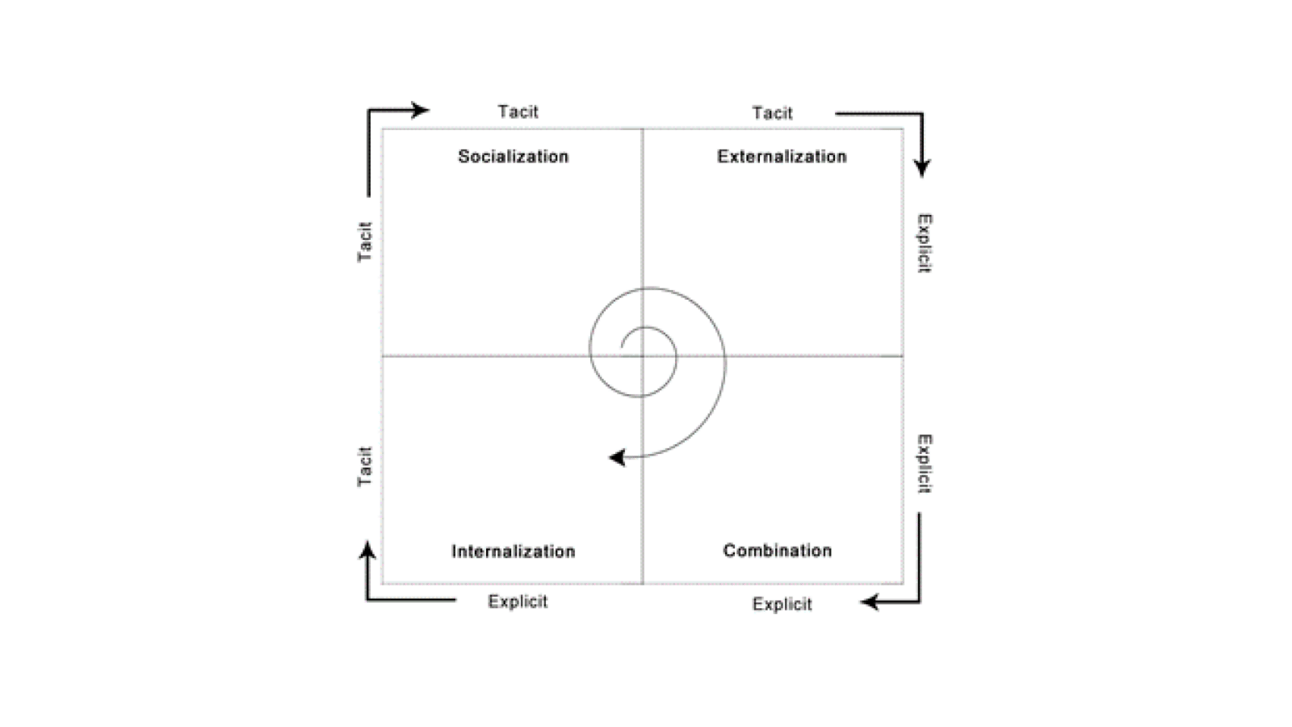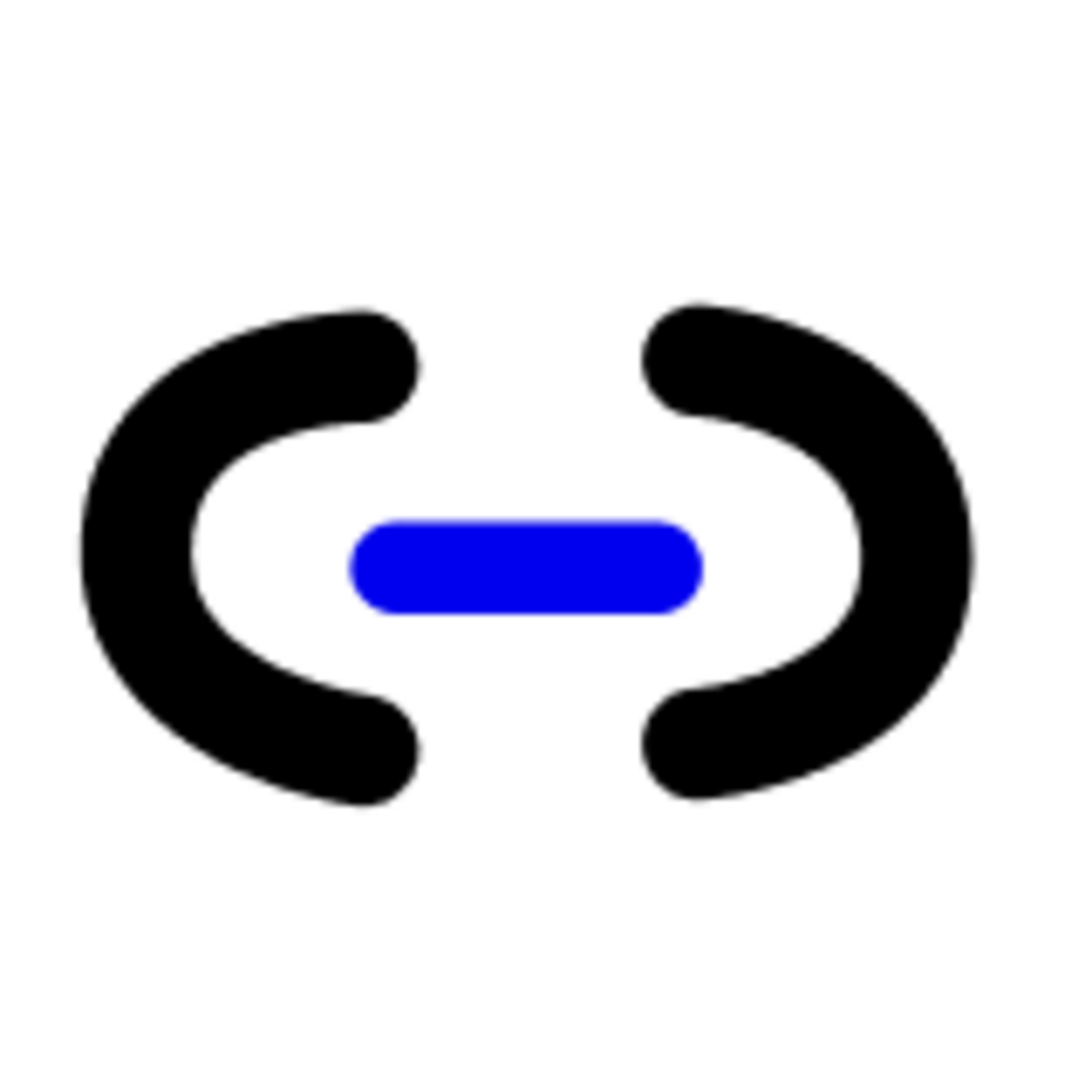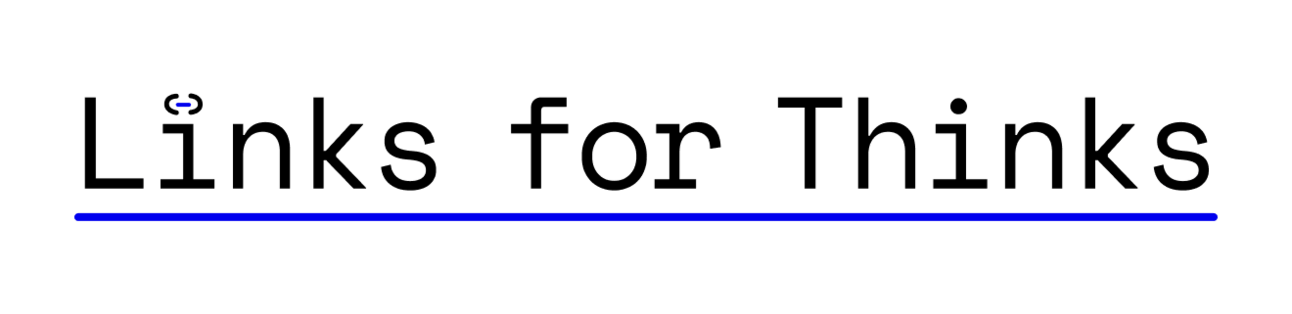
Five resources every week with actionable takeaways to make you a better designer.
We've hit Links for Thinks #4, which means we've officially crossed the one-month mark! 🤯 That's 20 resources shared so far, each one packed with amazing content. At least that's what I'm telling myself.
How are you keeping track of the nuggets that hit home for you?
Knowledge is power, sure—but boy oh boy, is the knowledge landscape overwhelming. I can't tell you how many different spots I have random links saved, screenshots captured, ideas jotted, and lists listed. That's part of why I started Links for Thinks: to untangle the chaos in my brain and spotlight stuff I find valuable.
Maybe knowledge management isn't critical for your day-to-day outside work—especially if you're not constantly spiraling into existential dread about everything you don't know like I am. But when more brains start getting involved needing to share ideas or when the systems we use to make decisions get bigger—having quick and easy access to the right knowledge becomes super important.
There are a million ways to capture, store, and share ideas. But for the sake of not running into email clipping, I'll only share a handful of links about wrangling knowledge.
— Jake
TODAY'S EDITION

KNOWLEDGE 101: MORE THAN JUST WHAT'S IN YOUR HEAD
To kick off our knowledge pow-wow, we first should understand that not all knowledge is created equal. Turns out there are distinct types of knowledge that come from different places, stick in different ways, and need different approaches to capture and share.
THE JUICE
The Documentation Layer:
Explicit Knowledge: The stuff you can write down
Design systems and guidelines
Research reports and insights
Process documentation
Declarative Knowledge: Facts and frameworks you can state
Design principles
Industry standards
Technical requirements
Platform constraints
Procedural Knowledge: Step-by-step processes
Workshop templates
Research protocols
Design workflows
QA checklists
The Experience Layer:
Implicit Knowledge: Skills learned through practice
Design patterns that work
Tool mastery
Project management approaches
A Posteriori Knowledge: Lessons from the field
Project outcomes
User feedback patterns
Implementation learnings
Market responses
The Intuition Layer:
Tacit Knowledge: The hard-to-explain stuff
Design intuition
Stakeholder management
Team dynamics
A Priori Knowledge: Natural abilities and reasoning
Problem-solving approaches
Analytical thinking
Pattern recognition
Creative instincts

ATOMIC EVERYTHING
We’re all familiar with the concept of atomic design—small reusable components building up to larger systems. But what about atomic research? Breaking down overwhelming research data into digestible, reusable nuggets might be exactly what your team needs to actually use that pile of insights you've been collecting.
THE JUICE
Radioactive Chicken: What’s an atomic nugget? Think data-backed insights with three parts—an observation, evidence to back it up, and tags to find it later. Like "users skip this section" + screen recording + #Navigation #UserFlow.
Building Better Reports: Sure, full scale findings still matter. But atomic nuggets let you build a modular knowledge system where the findings can live beyond that one PDF no one opens anyways.
The Trade-offs:
Pros: Better searchability, increased empathy, faster decisions
Cons: Taken out of context, takes more upfront work
Worth it? Depends on your scale and needs
Get Your Atomic Nuggets Today:
Start with a simple taxonomy that works for your team
Keep research process the same, just capture differently
Pull out concrete facts (50% bounce rate, 3/5 users confused)
Define clear insights (CTA unclear, content overwhelming)
Tag opportunities (rewrite button text, simplify layout)
Store somewhere accessible and actually use it

THE SECI SHUFFLE
Why do some teams seem perfectly in sync, while others struggle to stay on the same page? Time to learn about SECI—a fancy way of saying "how knowledge actually spreads around an organization.”
You know, like those 10 Slack channels, 17 Notion docs, 3 Google Sheets, 4… you get the point.
THE JUICE
Knowledge in Motion: Remember our three layers of knowledge? Here's how they actually transform in practice:
Documentation Layer → Experience Layer: When you stop checking the component library and just know how to build that pattern
Experience Layer → Intuition Layer: When you can spot a design problem before anyone else because you've seen it fail before
Intuition Layer → Documentation Layer: When you finally figure out how to explain why that one solution always works better
The SECI Shuffle: Knowledge moves through four stages that build on each other:
Socialization: When knowledge spreads through shared experiences and time together (like that senior designer who taught you more in two weeks than tutorials did in two years)
Externalization: Taking all that experience and finally documenting it (turning your "I just know" into "here's exactly how")
Combination: Mixing documented knowledge with other sources to create something new and more complete
Internalization: When all that documented stuff becomes second nature
The Plot Spiral: Just like everything else in design, it's not actually a linear process—it's more like a spiral. Each time knowledge goes through the cycle, it levels up. And if someone tells you "we've always done it this way" just remember: according to SECI, that's not a valid excuse—it's just knowledge stuck in a conga line—throw that puppy back into the spiral.

HATS OFF TO BETTER THINKING
Ever notice how some of our best knowledge gets lost in the sauce because we're too focused on documenting just the what and not the why? Or how meetings end up being either too analytical or too emotional, but rarely both? The Six Thinking Hats framework is technically a decision-making framework—but it can be a secret weapon for capturing and organizing the full spectrum knowledge for any given area.
Think of it as your mental wardrobe - instead of picking one outfit, you're trying on different perspectives to see how they all fit together.
THE JUICE
The Knowledge Wardrobe:
🟡 Yellow Hat (The Optimist): Track wins, successful patterns, positive feedback
🟢 Green Hat (The Creative): Document experiments, wild ideas, brainstorms
🔴 Red Hat (The Feeler): Track user emotions, team intuitions, stakeholder vibes
⚪️ White Hat (The Analyst): Store metrics, requirements, research findings
⚫️ Black Hat (The Realist): Document edge cases, failures, risks
🔵 Blue Hat (The Organizer): Structure systems, tag knowledge, maintain process
Put Some Hats on Your Process:
Create templates that prompt for all perspectives (no thinking hats left behind)
Run retros through the hat filter—see what you might have missed
Tag your documentation with relevant hat categories
Use it to audit your knowledge base gaps

KNOWLEDGE SYSTEMS THAT DON'T SUCK
So we've covered personal knowledge management, atomic research, and even put on some fancy hats—but how do we actually make this whole knowledge sharing thing work without losing our minds? Let's tie this all together into something actually useful.
THE JUICE
Start Small, Think Big:
Begin with a minimum viable system that can grow (not everything needs to be perfect on day one)
Focus on one domain or area first
Let your system evolve based on actual usage, not theoretical perfection (my kryptonite)
Make It A Team Sport:
Get leadership buy-in (get your stamp of approval and money)
Build a solid implementation crew (the folks who make it happen)
Keep everyone else in the loop (because what's the point if no one uses it?)
Follow The Standards:
Make it FAIR
Findable: Easy to search and discover
Accessible: Available to those who need it
Interoperable: Plays nice with other tools
Reusable: Ready for different contexts
Keep the TRUST
Transparency: Clear about what's what
Responsibility: Own your stuff
User focus: Built for actual humans
Sustainability: Keeps working tomorrow
Technology: Use the right tools
Keep Score Like a Pro:
Track concrete wins like time saved on common tasks and fewer "where is that doc?" messages
Measure the small stuff like how fast can someone find what they need?
Be sure to set clear baselines before making changes so you know if things actually improved
Stay Human About It:
Remember knowledge isn't just facts—it's context, experience, and that weird gut feeling your senior designer has
Build bridges between explicit knowledge (documented stuff) and tacit knowledge (the stuff in people's heads)
Create spaces for both formal documentation and informal sharing
Sometimes the best knowledge transfer happens over coffee, not in a database
All of this stuff about knowledge points to one truth: knowledge management isn't about building the perfect system—it's about creating something that actually helps people do their jobs better. Keep it simple, make it useful, and for the love of all that is mighty, please make it searchable.
THANKS FOR READING—SEE YOU NEXT WEEK
In the meantime, feel free to:
Forward this email or share this link with your friends if you feel they need some links for thinks: https://www.linksforthinks.com/subscribe
Reach out with any suggestions or questions for the newsletter.
Send me some of your favorite links and takeaways.
Cheers, Jake