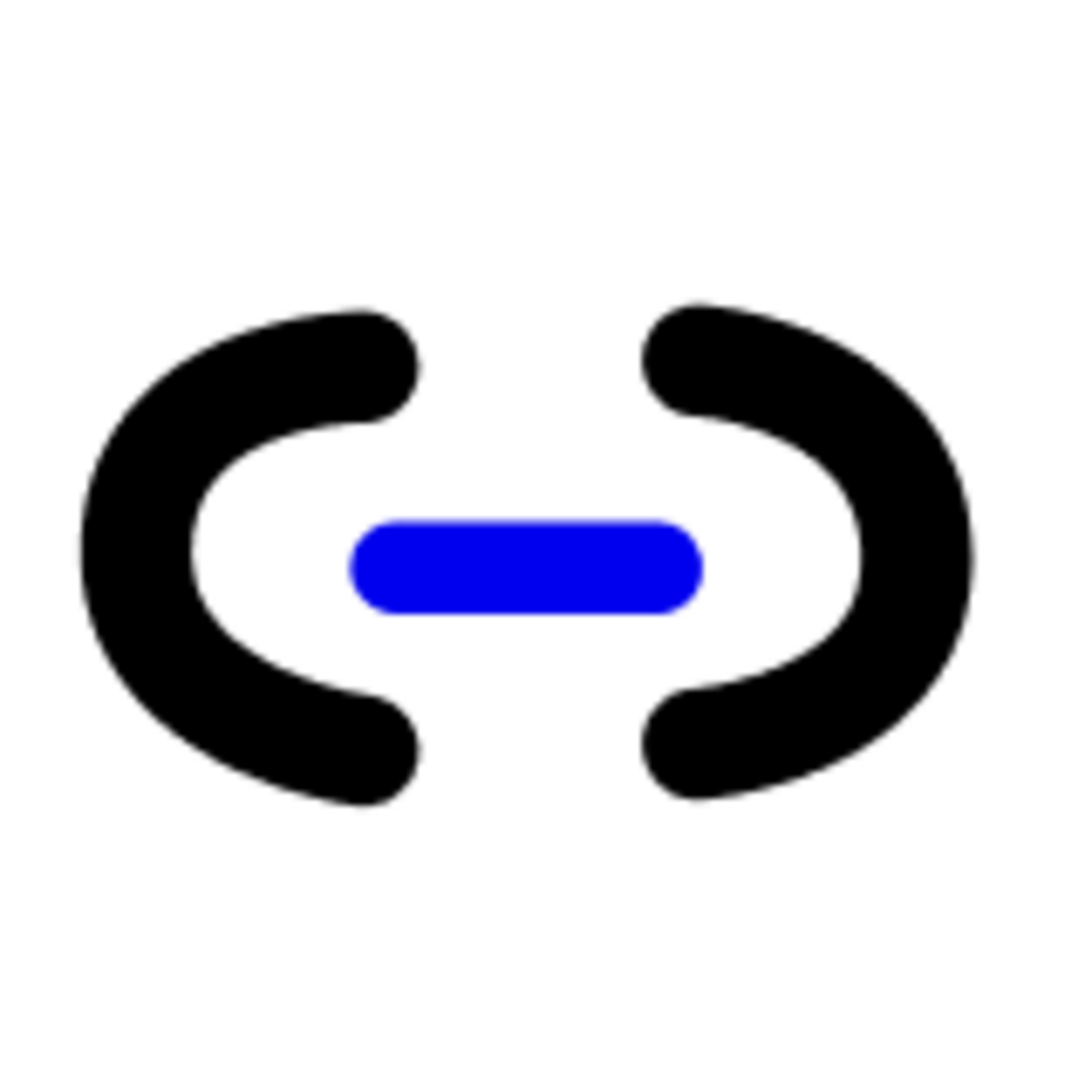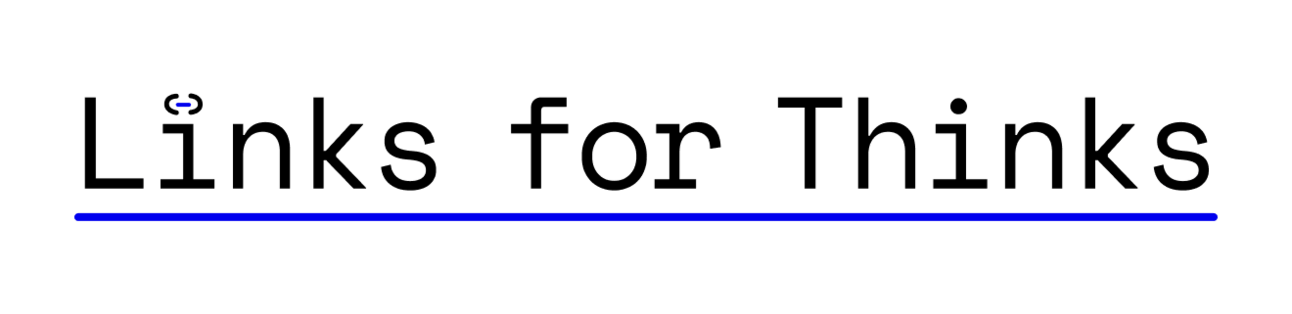
Five resources every week with actionable takeaways to make you a better designer.
Design systems have become the backbone of modern digital products, but their success depends on more than just pretty components.
This week, we're diving into the often overlooked aspects of design systems: the documentation, processes, and playbooks that transform a collection of UI elements into a truly valuable resource.
From organizing component documentation to creating comprehensive playbooks, let's explore what it takes to make design systems work in the real world.
— Jake
TODAY'S EDITION

BEYOND THE BUTTONS
While your design system keeps those buttons looking pretty and consistent, a digital playbook tackles the stuff that's often overlooked: the strategic "how" and "why" behind your digital work. It's your organization's roadmap for navigating all the messy complexities of digital projects, giving everyone clarity on processes from kickoff to retirement. Think of your design system as the "what" and your playbook as the "how.”
THE JUICE
Beyond Good Looks: A design system keeps your visual language consistent, but a playbook handles everything else—from how to request digital services to what happens when a product reaches end-of-life.
Project Clarity: By mapping out the entire digital lifecycle (Discovery → Prototyping → Build → Launch → Management → Retirement), everyone understands what happens when, creating realistic expectations from the start.
Policy Central: Tired of explaining the same accessibility requirements or data policies over and over? Your playbook becomes the single source of truth that anyone can reference.
Make It Stick: The best playbook is useless if it's buried in your company wikis. Keep it visible, engaging, and position it as a helpful resource rather than a rulebook. Start small with core sections and expand over time.
Start Small, Think Big: You don't need to build the entire playbook at once. Begin with your biggest pain points, assign clear ownership, and let it evolve with your organization's unique challenges and culture.

FROM CREATION TO ADOPTION
Creating a beautiful design system is only half the battle. If no one uses it—or *gasp*, if they use it incorrectly—all that pixel-perfect work goes to waste. Even the most elegant components need thoughtful documentation, guidance, and ongoing support for a system to refrain from collecting dust. This is especially true for massive systems like Adobe's Spectrum, which serves over 100 applications and 600+ designers worldwide.
THE JUICE
Part Librarian, Part Evangelist: Design system designers are creators and curators. Beyond building components, you'll need to catalog, organize, and maintain libraries while actively motivating and guiding the folks using your system.
Documentation That Works: Be sure your guidance lives in a dedicated sport that signals stability and authority. Include fundamentals, designer guidelines, developer information, and support resources—then supplement with irl examples.
The Key is Communication: Design systems constantly evolve, so build reliable channels for announcing updates. Share works-in-progress with small groups for feedback before rolling out broadly, and consider keeping different types of communications (bug fixes vs. major changes) on separate channels.
Be Opinionated But Supportive: System designers should have firm stances to maintain coherence, but no need to be a jerk. Frame feedback as collaborative rather than directive. Explain rationale clearly, offer alternatives, and connect folks facing similar challenges. We’re all working towards the same things here.
Ask "Why" Not Just "What": Dig into the underlying needs instead of surface level requests, you can probably provide better solutions that fit within your existing system.

MAD LIBS FOR DESIGN SYSTEMS
Documenting components is often a stumbling block for folks working on systems. Michael Haggerty-Villa's spreadsheet approach offers a practical solution by turning the overwhelming task of documentation into a structured, repeatable process.
THE JUICE
Use a Template: The component outline in this article provides a ready-made structure with ~40 data points to consider. This template helps folks document components without missing critical details.
Structure Creates Speed: At Compass, this approach helped a team document 25 components and launch three months ahead of schedule. The structure helps to accelerate work by eliminating guesswork.
Prioritize Information: Start with a simple structure (breadcrumb navigation, component name, description) then organize additional details based on what your users need most.
Customize to Context: Adapt the template to your needs. If certain sections aren't relevant, modify them. The structure is meant to help, not constrain—think of it as a framework that still allows creativity.
Create Reusable Chunks: You’re breaking down your designs into modular components so why not do the same for documentation? Breaking documentation into standardized pieces makes information more portable across tools (Figma, zeroheight, Storybook) and easier to maintain as your system grows.
Remember the Purpose: Guiding people to build digital experiences efficiently and consistently is the goal of most design systems. Your documentation structure should serve this same purpose.

THE ALMIGHTY SINGLE SOURCE OF TRUTH
If you’ve ever tried to get designers and developers to agree on a “single source of truth,” you know it’s about as easy as…well, something not very easy. Colors shift, spacing gets redefined, and someone always has a rogue hex code hiding somewhere. Tokens Studio is a neat tool that helps tame the chaos—giving teams a dynamic way to manage design tokens that actually stay in sync across tools and teams.
THE JUICE
Single Source of Truth: Define, update, and sync design tokens across Figma, codebases, and style guides—no more outdated specs floating around.
Multi-Mode Support: Need dark mode? Localization? A festive holiday color scheme? Tokens Studio lets you create flexible variations for different contexts.
Bridge the Gap: Designers get visual control, developers get structured JSON. Everyone wins.
Automate the Boring Stuff: No more manually updating values across files—sync directly with GitHub or your codebase to keep everything in lockstep.

LESSONS FROM EBAY’S DESIGN SYSTEM
Talking about design systems is good and all, but sometimes it’s helpful to see some examples in action. eBay’s recently launched design system Playbook is a great irl example to poke around for inspiration. Balancing flexibility with consistency while keeping accessibility at the core.
THE JUICE
Commerce at Scale: eBay’s system is built for a massive marketplace, meaning every component is tested for high-traffic, high-variation use cases.
Accessibility First: Their approach bakes in WCAG compliance from the start, not as an afterthought—something every design system should prioritize.
Get the Juices Flowing: Even if you’re not designing for a global marketplace, Playbook’s structure is worth exploring to see how a well-documented system can drive consistency across teams.
THANKS FOR READING—SEE YOU NEXT WEEK
In the meantime, feel free to:
Forward this email or share this link with your friends if you feel they need some links for thinks: https://www.linksforthinks.com/subscribe
Reach out with any suggestions or questions for the newsletter.
Send me some of your favorite links and takeaways.
Cheers, Jake